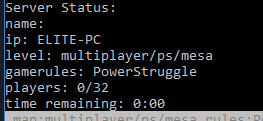Hello,
I'd like someone to give me a step-by-step guide, if possible, on how to make a server, please? The guide, found here: http://crymp.net/faq_own_ssm_server.php, is outdated. I've tried making a server and port forwarding, but whenever I start the quick32.bat file it says in the console about not being logged into Gamespy and the server doesn't work at all. When I type status into console it shows my Computer name and doesn't show the server name, even though I edited it in the server.cfg.
I've also been talking to a game host who still runs Crysis servers but they're using the old Gamespy method, they would like to use the new method as well.
❤️ 0